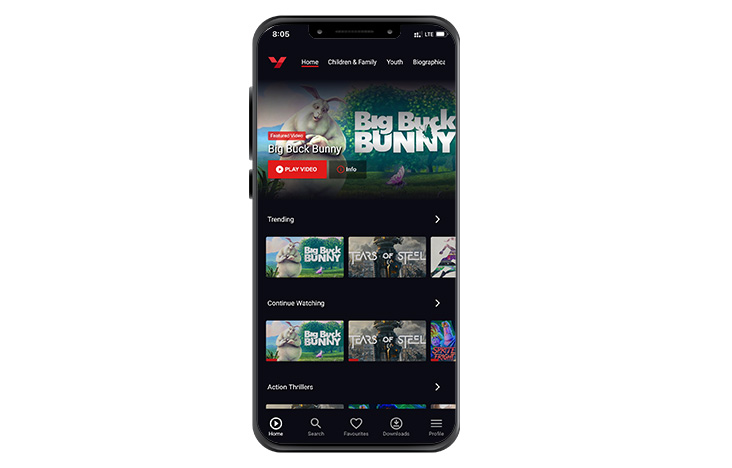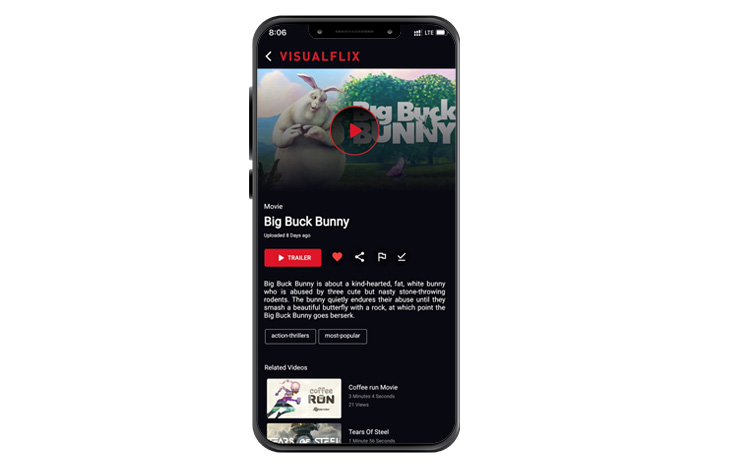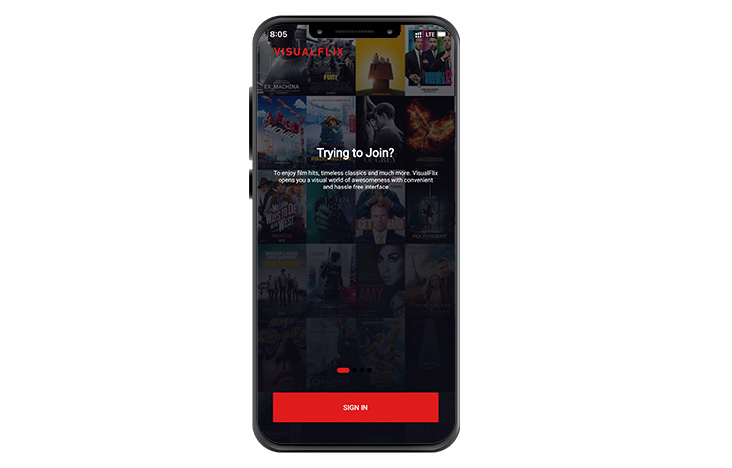Main Features
Landing Page - Whenever a new user visits the website, the system will prompt the user to register and then choose the available subscription plan.
Initial Registration/Login - The user can register to the platform by providing the details: Name, Email Address, Mobile Number, Password, Confirm Password and Submit button
Home Page -
Once logged in, users can find exciting movies, documentaries, and Web Series to watch on the homepage.
The homepage is categorized through different tags - New Releases, Trending Now, My List, Top 10 and Continue watching.
Users can preview video details, including the number of episodes & seasons, age rating and durations on mouseover, without going to a different page.
Movie Details Page -
Users can find the year and date of the movie’s release.
Users can recommend the movie to friends and family by using the share button.
Users are allowed to rate the movie by using a Like and dislike buttons.
Movie trailer is available on this page in case users want to preview the movie.
Users can find the duration of the movie.
Find movies by genres which can also be defined as languages.
Contains a recommendation space for videos from similar category.
Users can know the current view status with a movie progress bar.
Find a detailed description of the movie or TV Show.
Users can create a future watchlist with Favorite & UnFavorite.
Users can see the number of episodes in the case of web series and documentaries.
The pages show related videos from the same category and genre.
Users can resume movies they have already started or start-over.
Users can find the details of the cast and crew.
Series/ TV Show Details Page - Users can view detailed information about the number of seasons and episodes for the selected series or TV show.
Video Player -
There are custom icons on the video player.
Users are provided with options to fast forward and rewind.
Users can add media to their ‘Favorites list’ from the player itself.
My Profile - The profile page will give a visual display of personal data associated with that specific user which includes the profile image and personal details.
Settings - The settings area will allow the user to manage certain functionalities within the application for a better user experience.
Mobile Application - The mobile application will be available on both ios and android platforms.
Downloads - Users can download the preferred video files within the application.
Notification - The mobile application will support notifications in-app and push notifications.
Administrator Area
Administration Area Overview - A web-based administration area will be provided for the administrator to control the primary functions of the website and access data as required.
The dashboard contains an analytical view of website and app data.
Admins can see the total number of users in the system.
Admins can find the most viewed films on the platform.
Admins can find and manage all the videos through the Media Management Area.
Admins can edit the number of seasons and episodes.
Additional options for video series are provided, such as selecting and changing the title of seasons and episodes.
New functionalities have been added
The website has an updated category page.
Users can now cast videos to different devices, including TV.
Inclusive viewing experience with AI-Powered auto subtitles from Cloudinary .
Updated UI, which is simple and more intuitive.
Download videos for offline viewing.
Admins can now change App user details from admin, including password.
The platform now comes with additional categorization such as Top List, Trending Movies, Movie Genres and Continue watching.
Screen Shots
User Panel